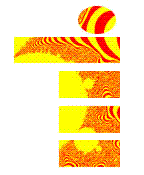
[Part of Constructing the OpenIcon Logo Icon using Visual Basic .Net for the Mandelbrot Set and Dreamweaver]
This is continued from Making a Logo using a Mask in Dreamweaver. However, you can use any bitmap in JPG format to make PhotoStamps. PhotoStamps allow you to send U.S. Post Office mail with stamps of your own design. You can drop in any picture, a baby picture for instance. Or you can make a stamp with your business logo, as I did. Some subjects are forbidden, of course. You pay for the postage and a fee to Stamps.com for printing and shipping the stamps. There are discounts for businesses using large quantities of stamps.
Here's my logo / icon with my business name:
![]()
Substitute your own picture or logo. Know where your picture file is before you start this process (know, in computers, means knowing the folder you saved it in).
Now, go to photo.stamps.com and click on Create PhotoStamps.
You'll then be taken to the Upload Photo page. If you want you can read the content restrictions. Push the browse button and select your file. You'll be taken to the customize PhotoStamps page. Here you can choose background and border colors (you must select a border thickness) and set the postage. I had to zoom out my picture a bit. When you are satisfied, click continue.
That is it. You are taken to a standard shopping cart page. At the time this is being written (June 10, 2008) a sheet of 20 PhotoStamps at the first class rate of $0.42 costs $18.99.
Copyright 2008 by William P. Meyers