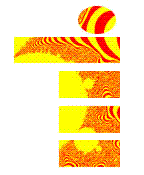
The first step in creating the OpenIcon logo was deciding on the design. My old logo was for my indexing business: it was an "i" broken into four rectangles and a circle to dot the i, made to resemble a main index entry followed by subentries.
I wanted to take this "i" and instead of having the parts be solid colors, have a computer generated, interesting pattern. Many choices were available, but I had already done Mandelbrot Set programs in BASIC and Microsoft Visual Basic. The generated fractal has the advantage of having many variations, so that many entities could use some part of the fractal and still be immediately distinct. Distinctness is an important part of trademarks and logos.
Visual Basic .NET Mandelbrot Fractal Program
Once I wrote the basic Mandelbrot program I had to choose the area of the set that suited by design sense and choose the colors to correspond to termination score ranges. I did this purely by experimentation. I moved along the x and y axes to find an area I thought looked interesting, distintive, and would work well when masked with my "i" design. Having found a region I liked, I had to pick a magnifiation level. Then I picked colors. I experimented with multiple colors, but decided that using just two alternating colors gave a stronger impression. But in fact I also went back to change the coordinates and magnification several times before I was satisfied.
The rest was relatively easy. Using Fireworks I used the vector tool to make an "i" from four rectangles and a circle. Then I made a mask from this, which did not work as I had expected, but eventually I learned to do it. Then used the mask to extract from the Mandelbrott graphics file in a layer under the mask. The program outputs a .bmp file.
Masking a Logo Pattern with Fireworks Instructions
Of course you can do this in other graphics programs. I have used CorelDraw in the past, but I wanted to learn Fireworks. There is a learning curve, but I found Fireworks to be easier once I learned it, so I use it regularly now.
Now that my graphic is ready, I can go to PhotoStamps and produce stamps valid for use in US Postal Service mail that have my logo on them:
Making PhotoStamps with the Openicon logo
Copyright 2008 by William P. Meyers